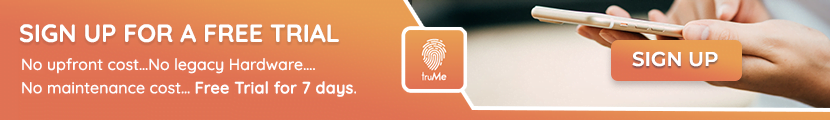How to Book Your Desk in Just 5 Seconds!
Office desk sharing solution , A marketing manager working on a hybrid schedule, Sophie, dreads her office mornings. Why? She arrives at the office, only to find that all the good desks are already occupied. It then takes her over fifteen minutes to find an available desk, which disrupts her workflow even before she begins working.
But she isn’t alone. Thousands of hybrid workers actually struggle to find organized workspaces. But what if this daily annoyance had a clear and instant fix?
Enter the Office Desk Sharing Solution—a smarter way to reserve desks in literally just five seconds.
With a hot desk booking system, Sophie’s mornings are stress-free. She can now check real-time availability and reserve her favourite spot in just 5 seconds, before she even leaves home! When she arrives at the office, she heads straight to her desk – no stress, no delays.
Just a few taps from phone and your spot is yours.
In this blog, let’s explore how an Office Desk Reservation System transforms your mornings from chaotic to convenient in an instant.
The Need for a Fast Desk Booking System
Gone are the days of fixed desks and rigid 9-to-5 schedules. Today’s workplaces allow employees to split time between remote and in-office work for better productivity and work-life balance.
This flexibility, however, introduces a new challenge: ensuring everyone has access to a workspace when they need it.
Let’s see some common challenges in hybrid workspaces:
- Desk Availability Uncertainty – Due to highly unpredictable office attendance employees often come to the office wondering if a workspace will even be available.
- Overbookings & Conflicts – Several employees might reserve or try to claim the same desk which can lead to overbooking and conflicts.
- Time-Consuming Booking Processes – Signing up through emails, sign-up sheets, or spreadsheets is too inefficient leading to loss of employee productive time.
- Lack of Real-Time Insights – Makes it difficult for businesses to track how the office space is being utilized and where changes can be made.
These challenges make hybrid work office space management a significant concern. Implementing traditional booking methods for hybrid workplace desk booking can’t solve the issue. Here’s why traditional desk booking methods fail?
- Manual & Outdated Processes – Using spreadsheets or physical registers is slow, error-prone, and not scalable.
- Lack of Flexibility – Employees cannot book or change desks on short notice without causing disruptions.
- No Real-Time Tracking – Managers cannot track desk usage or office occupancy effectively.
- Poor User Experience – Complicated booking processes reduce adoption rates among employees.
That’s where a smart hot desking solution comes in, revolutionizing the way we manage flexible workspace booking. It is essential to ensure productivity, avoid desk conflicts, and optimize office space usage.
What is a Hot Desk Booking System?
A hot desk booking system is a technology-driven approach to office space optimization, allowing employees to book desks on demand rather than being assigned a fixed desk. It helps organizations maximize office space, improve employee experience, and ensure efficient seating arrangements.
Let’s explore how it works:
A hot desk booking system operates through an intuitive platform—either a web-based portal or a mobile app—allowing employees to book desks:
- Based on real-time availability.
- In-advance with customizable booking durations.
- Near a colleague.
- With available amenities.
- In their specific business unit.
When implemented effectively, an office desk sharing solution brings the following benefits for Hybrid & Remote Teams:
- Eliminates the desk hunt by ensuring real-time availability.
- Optimizes office space by reducing congestion and improving utilization.
- Supports hybrid work models with flexible seating options.
- Enhances employee experience with a user-friendly booking system.
- Integrates with calendars, communication tools, and IoT devices for a smooth workflow.
- Fosters teamwork and collaboration by allowing employees to book desks near team members.
- Cost saving by reducing real estate expenses.
- Hassle-free check-in and check-out using QR codes, RFID, or touchless technology.
- Assist management in optimizing office space based on usage trends by accessing workplace analytics.
To fully reap the benefits, businesses must look for the following key features of an efficient desk booking system:
1.User-friendly interface: An effective desk booking solution must have a user-friendly interface; one that is intuitive and requires little to no employee training for navigation and usage. Key elements include:
- Easy access to booking features within the clear layout
- Desks can be viewed on a simple calendar
- Minimal clicks for booking confirmation
2. Mobile accessibility: Cell phones and tablets are crucial for desk booking systems in this era, where mobile devices dominate. With the use of mobile devices, employees can:
- Book desks on-the-go
- Get real-time notifications
- Alter reservation details at the last minute.
3. Integration with existing systems: Seamless integration with other workplace tools like HR Software, Calendar Apps, and access Control system is crucial for:
- Syncing employee data automatically
- Aligning desk booking with schedules
- Ensuring only authorised personnel enters
4. Analytics and reporting capabilities: Providing data driven insights will make it easier to optimize workspace utilization. A robust desk booking system should offer:
- Occupancy rate reports
- Peak usage time identification
- Department-wise booking trends
How truMe Makes Desk Booking Effortless
Built with cutting-edge technology, truMe is an advanced employee desk reservation app that automates the booking process. It ensures employees can reserve a desk in just five seconds, reducing delays and greatly improving workplace productivity.
Let’s check a step-by-step guide to booking a desk in 5 seconds:
- Open the truMe App – Available on both mobile and web platforms.
- View Available Desks – A real-time interactive map shows vacant workstations.
- Select & Book a Desk – Users can select their preferred desk and confirm the booking.
- Receive Instant Confirmation – A QR code or digital confirmation ensures seamless check-in.
truMe’s Office Desk Reservation System employs AI and automation to:
- Predict Desk Availability – It analyses data over time to provide optimal suggestions for free desks.
- Prevent Overbookings – Automatically removes reserved desks from the availability list.
- Enable Smart Check-In – Uses QR codes or contactless authentication for easy access.
truMe’s Mobile App vs. Web-Based Booking
- Mobile App – Perfect for employees who need on-the-go booking.
- Web-Based System – Ideal for office managers who monitor seating arrangements and optimize layouts.
The Business Benefits of Smart Desk Booking
An office desk sharing solution brings the following business benefits:
- Boosting Productivity & Reducing Workplace Conflicts: When employees can book desks in seconds using a Desk Reservation App, they avoid morning chaos and start their day focused. Clear bookings reduce conflicts, and predictable seating supports smoother team collaboration.
- Optimizing Office Space Utilization: With real-time data from a Hybrid Workplace Desk Booking system, businesses can track trends in use and redesign the layout as needed to eliminate unused space and achieve more efficient office planning.
- Cost Savings for Enterprises: Flexible Workspace Booking reduces the overhead costs associated with unused desks, energy and maintenance. When companies make the best use of existing space, they also avoid costly office expansions. In the long run that adds up to big savings.
Choosing the Right Desk Booking System for Your Office
Key factors to consider while choosing the best hot desk booking software:
- Easy Implementation & UX: Look for systems that require very little IT setup and have easy to use, training-free user interfaces.
- Infrastructure Compatibility: Choose solutions that easily integrate with existing HR, collaboration, and access system.
- Vendor Support & Reliability: Put priority on providers with strong support, high uptime and system updates.
- Security & Compliance: Ensure compliance with data laws and use security such as MFA, encryption and admin controls.
- Cost & ROI: select cost effective and scalable solutions with visible long-term ROI and appropriate pricing structures.
- Flexibility & Future-Proofing: Look to flexible systems that can adapt with workspace changes and hybrid work trends.
Now we know the features and factors to consider while choosing a smart office desk sharing solution, let’s understand how truMe stands out from competitors:
- Powered by AI and integrated with the cloud
- Seamless user experience
- Enhances security
Future of Desk Booking & Smart Workspaces
As workplace continues to evolve, Office Desk Sharing Solutions are becoming smarter, faster, and more integrated with how you do things every day. The future of desk booking is inextricably tied to technologies emerging and the changing expectations of employees in the hybrid workforce.
The future of Hot Desk Booking Systems will include:
- AI-Driven Optimization – Predicting workspace demand based on employee preferences.
- IoT-Enabled Smart Desks – Automatically adjusting height, lighting, and temperature.
- Automated Workplace Management – AI-based reporting for real-time decision-making.
Here are some Workplace Trends to Watch in 2025:
- More Hybrid Work Adoption – Businesses will prioritize flexible workspace solutions.
- Data-Driven Office Management – AI-powered analytics will drive workspace efficiency.
- Green & Sustainable Workspaces – Smart booking will help reduce energy waste.
Conclusion
A Hot Desk Booking System like truMe revolutionizes workplace management, offering an easy, fast, and efficient way to reserve desks. Whether you’re a startup, mid-sized business, or enterprise, investing in a Smart Office Desk Sharing Solution ensures productivity, cost savings, and a seamless hybrid work experience.
Ready to streamline your office space? Try truMe’s desk booking system today!
More Related Blogs
Transforming office spaces with augmented reality hot desk booking
How flexible workspace hot desking enhances employee morale?
Frequently Ask Question
Q.1 What is a hot desk booking system, and how does it work?
Ans: A hot desk booking system lets employees reserve desks on demand through a web or mobile app. It shows real-time availability, allowing flexible, efficient seating without assigned workstations.
Q.2 How can I book my desk in just 5 seconds using truMe?
Ans: Open the truMe app, view available desks on an interactive map, select your preferred spot, and confirm the booking. You’ll receive instant confirmation with a QR code for easy check-in.
Q.3 Is a desk booking system necessary for a hybrid office?
Ans: Yes. In hybrid offices, where attendance varies daily, a desk booking system ensures desk availability, avoids conflicts, and optimizes space usage for better productivity and cost savings.
Q.4 Can employees choose specific desks while booking?
Ans: Yes. Employees can select desks based on location, amenities, proximity to colleagues, or department. truMe makes it easy with filters and a visual layout.
Q.5 What are the benefits of switching to a digital desk booking system?
Ans: It streamlines desk management, eliminates manual processes, reduces conflicts, improves space utilization, enhances employee experience, and offers valuable usage insights through analytics.