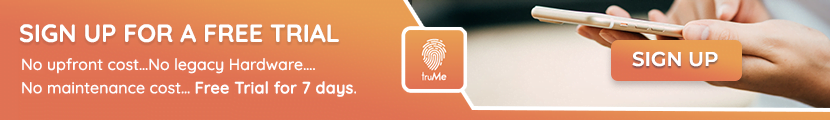How to Avoid Double Booking Meeting Rooms: Tools & Best Practices
Double booking meeting rooms is a common frustration in modern workplaces that leads to lost time, interrupted agendas, and a dip in productivity. To avoid double booking meeting rooms, organizations need effective strategies and reliable technology solutions that streamline scheduling and prevent conflicts.
This blog covers actionable tips and the latest meeting room scheduling system technologies, including meeting room booking software, that help eliminate booking conflicts. It also highlights truMe’s meeting room management system as an innovative solution trusted by businesses, particularly in the UAE and Middle East.
Why You Must Avoid Double Booking Meeting Rooms
Double booking happens when two or more meetings are scheduled in the same space at overlapping times. This creates confusion, competing demands on resources, and wasted employee time searching for alternative rooms. Research shows that 4 in 10 office workers spend up to an hour weekly trying to find available conference rooms due to scheduling conflicts.
Using outdated manual bookings or disconnected calendars exacerbates these issues. Therefore, businesses must adopt policies and room booking conflict resolution software to maintain efficiency and employee satisfaction.
Common Causes of Double Booking Meeting Rooms
Understanding the root causes helps tailor solutions:
- Lack of Real-Time Updates: When bookings aren’t synced live, cancellations or delays aren’t reflected immediately, causing overlapping reservations.
- Human Error: Manual entries, incorrect timings, or overlooking existing reservations lead to conflicts.
- Outdated Booking Methods: Spreadsheets, email requests, or informal chat groups do not scale for office complexity.
- Inadequate Access Control: Without clear permissions, multiple users can book or modify the same room unchecked.
Best Practices to Avoid Double Booking Meeting Rooms
1. Implement a Centralized Meeting Room Booking System
A centralized meeting room management system consolidates all reservations into one platform. This gives clear visibility of available rooms and prevents overlaps. Platforms like truMe provide intuitive dashboards that update instantly as reservations are made, canceled, or modified.
2. Use Meeting Room Scheduling Software with Real-Time Sync
Adopt room scheduling software UAE with integration to major calendar apps (Google Calendar, Outlook). Real-time syncing ensures all stakeholders see the current room availability, drastically reducing scheduling errors.
3. Set User Permissions and Roles
Limit who can book, approve, or modify meetings using role-based permissions within your conference room booking app. This prevents unauthorized or duplicate bookings and adds accountability.
4. Establish Clear Room Booking Policies
Define rules such as booking time limits, advance reservation windows, cancellation protocols, and buffer times between meetings. Make these policies visible and enforceable within your meeting room scheduling system.
5. Automate Notifications and Reminders
Enable automated email or app notifications for upcoming meetings, changes, and cancellations. Meeting room booking software like truMe sends real-time alerts to organizers and attendees, reducing no-shows and last-minute conflicts.
6. Schedule Buffer Times Between Meetings
Include 5-10 minute buffers to prepare the room and allow for meeting overruns. This small change can prevent back-to-back room booking conflicts.
7. Regularly Review Booking Data to Identify Problems
Audit reservation logs to detect frequent conflict times, no-shows, or system misuse. Use insights to refine policies and improve booking efficiency.
How truMe Helps Prevent Double Booking Meeting Rooms
truMe’s meeting room management system offers robust features to eliminate scheduling conflicts and optimize room usage:
- Real-Time Availability: Accurate, live updates across all user devices.
- Multi-Platform Integration: Syncs seamlessly with Outlook, Google Calendar, and more.
- User Roles & Permissions: Prevent unauthorized bookings and edits.
- Automated Alerts: Notifications to hosts and admins on upcoming booking changes.
- Mobile App Access: Easy on-the-go booking and management.
- Analytics Dashboard: Data-driven insights on room utilization and booking patterns.
Businesses in the UAE and across the Middle East trust truMe for a smooth, transparent meeting room experience that saves time and boosts productivity.
Benefits of Avoiding Double Booking with Software
- Enhanced productivity from smoother meeting transitions
- Fewer scheduling conflicts and workplace tensions
- Optimal use of meeting spaces and resources
- Better employee satisfaction and culture of respect
- Compliance with organizational booking policies
Summary
To avoid double booking meeting rooms, organizations must combine clear policies with smart technology. Centralized, real-time meeting room scheduling systems backed by automated alerts and role-based permissions are key to eliminating conflicts. By adopting reliable software like truMe, companies can improve room utilization, reduce booking errors, and create a seamless meeting experience.
Frequently Ask Question
Q1: What causes double booking meeting rooms?
Causes include lack of real-time updates, manual booking errors, outdated processes, and insufficient access permissions.
Q2: How can meeting room scheduling software prevent conflicts?
Software provides live availability, automated alerts, calendar integrations, and permission controls, minimizing human errors and overlaps.
Q3: What features should I look for in a meeting room management system?
Key features include real-time sync, multi-calendar support, user roles, automated notifications, mobile access, and analytics.
Q4: Can truMe help prevent double bookings?
Yes. truMe offers real-time booking updates, integration with major calendar tools, role management, and automated alerts to avoid conflicts.
Q5: How does buffer time prevent double booking?
Buffer time creates a gap between meetings, accommodating overruns and room prep, preventing overlapping appointments.