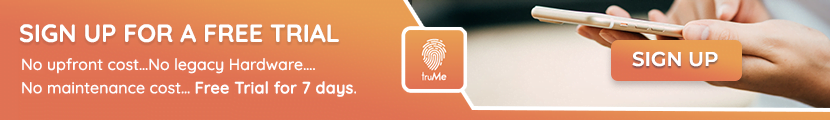How to Fix Guest Registration Errors in Visitor Management Systems
Visitor management is a critical function for any organization aiming to ensure security, streamline operations, and create a welcoming environment. However, many businesses face challenges when trying to fix guest registration errors in their visitor management systems. These errors can lead to delayed check-ins, frustrated guests, and compromised security.
In this blog, we explore common causes of visitor registration errors and provide actionable solutions to solve guest check-in errors efficiently. With the right approach and tools like truMe’s visitor management system, organizations can not only fix these issues but also enhance the overall visitor experience.
Understanding Guest Registration Errors in Visitor Management
Errors in visitor registration typically occur due to system misconfigurations, user mistakes, or inadequate training. These issues manifest as incomplete forms, incorrect data entry, device malfunctions, or integration problems.
Common visitor management registration errors include:
- Duplicate guest entries
- Missing or incorrect visitor data
- Check-in/check-out mismatches
- Authentication failures on biometric devices
- System crashes during busy check-in periods
Failing to correct guest registration issues promptly causes bottlenecks and undermines trust in your reception process.
How to Fix Guest Registration Errors Effectively
Fixing these issues requires a combination of technology, process improvements, and user education. The following steps guide you through guest check-in troubleshooting to ensure smooth visitor management.
1. Simplify the Visitor Registration Process
Complex sign-in forms are a major cause of registration errors. Only collect essential information to reduce data entry mistakes. Systems like truMe offer customizable workflows to streamline guest registration forms, making it quick and error-free.
2. Implement Pre-Registration Solutions
Allow guests to pre-register through web portals or mobile apps. Pre-registration decreases onsite errors and speeds up check-in. With truMe’s pre-registration features, guests receive QR codes for contactless check-in, reducing manual intervention and errors.
3. Use Reliable Biometric and QR Code Authentication
Biometric attendance and QR code scanning minimize manual errors. Systems that fail to accurately authenticate visitors create delays and security risks. TruMe integrates multiple authentication methods, including face recognition and QR codes, ensuring a seamless check-in.
4. Regularly Update and Test Your System
System updates fix software bugs and improve performance. Schedule regular maintenance to prevent crashes or registration failures, especially during high visitor volumes.
5. Train Staff Thoroughly
Employees operating the visitor management system must understand how to resolve visitor registration problem resolution scenarios, such as re-verifying guests or manually correcting entries. TruMe provides comprehensive training and support to minimize human error.
6. Monitor and Analyze Visitor Data
Use analytics to detect recurring errors, identify peak hours, and optimize system settings. Real-time dashboards, like those in truMe, offer insights to preemptively address registration challenges.
Common Visitor Registration Errors and How truMe Solves Them
| Error Type | Cause | Solution with truMe |
| Duplicate Entries | Multiple manual entries | Centralized database avoiding duplicates |
| Incomplete Guest Details | Overly detailed forms | Simple, customizable registration forms |
| Biometric Authentication Fails | Device or system glitches | Multi-mode biometric and QR code options |
| System Crashes at Peak Times | Insufficient system resources | Cloud-based scalable infrastructure |
| Host Notification Failures | Integration errors | Automated, real-time host alerts |
Benefits of Fixing Guest Registration Errors
Addressing registration errors brings:
- Reduced guest wait times and improved satisfaction
- Enhanced security with accurate visitor tracking
- Increased efficiency for front-desk staff
- Compliance with data privacy and local regulations
- Better reporting for audits and emergency preparedness
Reliable solutions like truMe’s visitor management software empower organizations to fix errors fast and provide exemplary visitor experiences.
Final Thoughts: Proactive Guest Registration Error Fixing
How To fix guest registration errors : preventing and fixing guest registration errors is critical for security and operational excellence. Simplifying registration, adopting robust technology like truMe, and training staff form the foundation of error reduction. Regular system monitoring and proactive troubleshooting ensure your visitor check-in process is seamless and error-free.
By investing in the right visitor management system and following best practices outlined here, your organization will enjoy efficient visitor flows and enhanced trust from guests and employees alike.
More Related Blogs
The Rise of Smart Visitor Management Systems in Middle East Offices
Fast Visitor Authentication Software: AI-Powered, Contactless & Cloud-Based Solutions
Automated Visitor Entry System: Touchless, Cloud-Based & AI-Powered Visitor Management
Frequently Ask Question
Q1: What causes guest registration errors in visitor management systems?
Common causes include manual data entry mistakes, system glitches, complex sign-in forms, and faulty biometric devices. Lack of staff training also contributes to registration errors.
Q2: How can visitor registration error fix be automated?
Automation through pre-registration, QR codes, biometric verification, and cloud-based systems reduces manual errors. TruMe’s visitor management software integrates all these features for smooth check-ins.
Q3: What are best practices to solve guest check-in errors?
Simplify forms, allow pre-registration, update software regularly, train staff, and use multi-factor authentication. Monitor visitor data for continuous improvements.
Q4: How does truMe help with visitor management registration errors?
truMe provides customizable registration workflows, multi-mode authentication (biometric, QR), real-time host notifications, cloud scalability, and excellent customer support to prevent and fix errors quickly.
Q5: What to do if a guest cannot check in due to an error?
Train front-desk staff to manually verify guest identity, re-register guests, or initiate system support escalation. Systems like truMe offer easy-to-use manual override features for such scenarios.