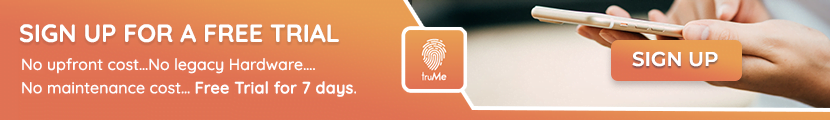How to use truMe app for Visitor management system
In the fast-paced world of modern business, efficiency is key. One area where efficiency can make a significant impact is in visitor management systems. It is absolutely imperative for businesses and organizations of all sizes to have a highly efficient visitor management system in place. Whether it’s a bustling office, a healthcare facility, or an educational institution, securely and seamlessly managing visitors should be treated as the topmost priority that cannot be compromised on.
A visitor management system (VMS) is a software solution designed to streamline and enhance the process of managing visitors entering a facility or premises. It replaces traditional paper-based visitor logbooks with digital tools, offering a more efficient, secure, and organized way of handling visitor registration, check-in, and check-out.
The truMe app emerges as a comprehensive solution, streamlining the visitor check-in process while enhancing security protocols. In this blog post, we’ll explore everything you need to know about truMe and how to leverage its features to streamline your visitor management process.
Introduction to truMe visitor management system app
truMe is a comprehensive visitor management app that offers a seamless solution for businesses to manage their visitors effectively. From registering visitors to tracking their movements within the premises, truMe simplifies the entire process while enhancing security and compliance.
Key Features and benefits of truMe
truMe is a cutting-edge visitor management system designed to digitize and optimize the visitor registration process. It offers a range of features that make it an ideal choice for businesses seeking a modern, efficient solution. Let’s have a look:
- Pre-registration: Hosts can pre-register visitors through the truMe app by entering their details such as name, contact information, purpose of visit, and expected arrival time. This feature helps streamline the check-in process and reduces wait times for visitors.
- Digital Invitations: After pre-registration, hosts can send digital invitations to visitors via email or SMS, containing important details such as directions, parking information, and any required documents.
- Check-in and Check-out: Visitors can check in upon arrival by scanning a QR code or entering their unique identifier into the truMe app. Hosts receive instant notifications once their visitors have checked in. Similarly, visitors can check out when leaving the premises.
- ID Verification: Hosts can optionally verify visitors’ identities by requesting photo identification, which can be securely uploaded and stored within the truMe app.
- Real-time Monitoring and Reporting: The truMe dashboard provides hosts with real-time insights into visitor traffic, including check-in and check-out times, visitor demographics, and any flagged entries. Hosts can generate comprehensive reports and analytics to track visitor trends and assess overall visitor experience.
- Access Control Integration: truMe seamlessly integrates with existing access control systems, allowing hosts to grant temporary access to visitors based on predefined permissions.
- Emergency Evacuation Management: In the event of an emergency, truMe facilitates swift evacuation procedures by providing hosts with up-to-date visitor information and evacuation lists.
- Customizable Settings: Hosts can customize their truMe settings according to their organization’s needs, including notification preferences, access levels, and security settings.
- Visitor Experience Enhancement: truMe aims to provide a seamless and professional experience for visitors, enhancing their overall experience from check-in to check-out.
Overall, truMe offers a comprehensive solution for visitor management, combining convenience, efficiency, and security into a single platform.
How to Use truMe for Visitor Management system:
Using truMe for visitor management system is simple and straightforward. Here’s a step-by-step guide:
- Setting Up Your Account: Start by creating an account on the truMe platform and customizing your settings to align with your business needs.
- Visitor Pre-registration: Encourage visitors to pre-register through the truMe app or website before their visit. This ensures a smoother check-in process and helps in managing visitor expectations.
- Generate QR Codes: For pre-registered visitors, generate unique QR codes through the truMe platform. These codes will serve as their digital entry pass.
- Display QR Codes: Place QR code displays at key entry points to facilitate quick check-ins for visitors. Ensure these displays are easily visible and accessible.
- Check-In and Notification: When visitors arrive, they can simply scan the QR code at the entrance using their smartphones to check-in. Hosts will receive instant notifications of their arrival.
- Visitor Tracking: Utilize truMe’s tracking features to monitor the movement of visitors within your premises. This information can be valuable for security purposes and optimizing resource allocation.
- Check-Out Process: Implement a smooth check-out process for visitors departing from your premises. truMe can automate this process, sending departure notifications to hosts and recording exit times.
Visitor management system for hospitals
Hospitals are constantly under pressure to provide patients the highest quality of care. An efficient visitor management system specifically designed for hospitals plays a crucial role in significantly reducing waiting times, enhancing security measures, and ensuring precise documentation of all individuals who enter and exit the hospital premises. Moreover, it empowers automated monitoring of patient visits, thereby enabling the healthcare staff to concentrate on providing top-notch care to patients who are in urgent need of medical attention.
truMe can be an important addition to your hospital front desk. With truMe’s touchless visitor management, you can easily manage all your visitors with a seamless, user-friendly interface and good reporting features.
Conclusion
Cloud-based truMe app revolutionizes visitor management by combining convenience, efficiency, and security into a single platform. By following the steps outlined in this guide, businesses and organizations can streamline their visitor registration process, enhance security protocols, and provide a seamless experience for both hosts and visitors. Whether you’re a small startup or a large enterprise, truMe is the ultimate tool for streamlining your visitor management process.
Looking for truMe VMS pricing and review? Click https://www.trume.in/sign-up-for-trial/
Frequently Ask Question
Q.1 What is truMe, and how does it work for visitor management?
Ans: truMe is a global, IoT platform for digital solutions. The cloud-based visitor management system digitizes the visitor registration process. It allows hosts to pre-register visitors, streamline check-in processes, enhance security with ID verification, and monitor visitor traffic in real-time.
Q.1 How do I get started with truMe?
Ans: Simply download the truMe app from the App Store or Google Play Store, create your account, and customize your settings according to your organization’s needs.